- Menu Bar : File, Edit, View, Curve, Surface, Solid, Mesh, Dimension,,,
- Command history/prompt : 2줄 정도가 적당 => "F2" 로 확인 가능
- Tab toolbar , Side toolbar
- Viewport : Top(Ctrl+F1), Front(Ctrl+F2), Right(Ctrl+F3), Perspective(Ctrl+F4), 4view(Ctrl+F5)
 => 이대로 사용 권장 (Options->Keyboard)
=> 이대로 사용 권장 (Options->Keyboard)- Panel : Properities(개체속성 및 변경), Layers, Display, Help
- Osnap toolbar(3번에서 설명), Status bar
2. 기초설정-자주쓰는 캐드 명령어 동기화
[Aliases]
- CC '_Circle
- O '_Offset
- L '_PolyLine
- C '_Copy
- D '_Distance
- MI '_Mirror
- F '_Fillet
- R '_Rotate
- T '_Trim
- H '_Hide
- HH ! _Invert _Hide
- ES ! _ExtrudeCrv _Pause _Solid=_yes
- EC ! _ExtrudeSrf _Pause _Solid=_Yes
- BU ! _BooleanUnion
- BD ! _BooleanDifference
- BS ! _BooleanSplit
- S '_Show
- SS '_ShowSelected
- ME ! _MoveEdge
[Keyboard]
- F4 !_disableosnap _toggle
- F5 !_projectosnap _toggle
★Project : CPlane 까지 스냅을 투영하는 기능
※ toggle = on/off
[Grid]
- Grid line count : 300 =원하는 값 입력 (300일 경우 -30,000 ~ 30,000 범위)
- Minor grid lines every : 100 millimeters
- Major lines every : 10 minor grid lines
- Show grid axes : check
- Snap spacing : 100 millimeters
" File - Save As Template - 'Architectural - Millimeters' - 저장 "
※ Document Properties 초기화항목 / Rhino Options 설정유지
[Shaded View]
" Rhino Option - View - Display Modes - Shaded "
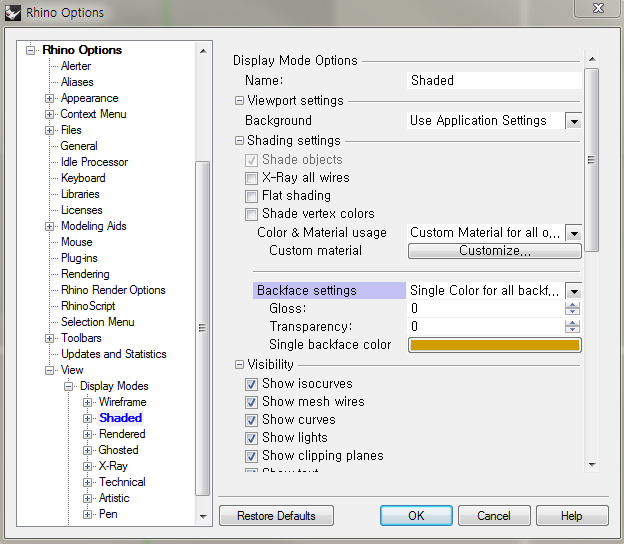
- Backface settings : Single Color for all backfaces
- Single backface color : Gold (not yellow)
"Rhino Option - View - DisplayModes - Shaded - Objects - Surfaces "

- U color : Brown / V color : Dark Green
※ Surface에 Layer 색이 입혀지지 않을 때
" Rhino Option - View - OpenGL - Use accelerated hardware modes - check "
3. Osnap (F3)
- End
- Near
- Point : ※Divide : 선을 n등분으로 나눠 point로 표시
- Mid
- Cen : 2차함수(호, 원, 타원), 닫힌 폴리라인, 닫힌 폴리라인으로 생긴 면 등의 중심점
- Int : 교차점 ※선과 면이 만나는 노란색 점은 스냅이 잡히지 않는다.
- Perp : 커브에 수직인 점
- Tan : 커브에 접하는 점
- Quad : 극점
- Knot : NURBS에서 설명
- Vertex : 메쉬의 정점
- Project (F4) : Cplane까지 스냅을 투영
- Disable
4. NURBS
[Degree]
[Control Point]
[Knot]
[Continuity]
No comments:
Post a Comment